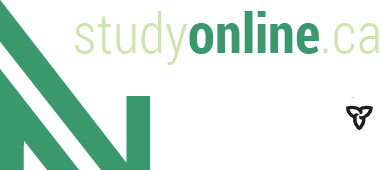The Intermediate Microsoft Office Award of Recognition program allows students to become more proficient in using Microsoft Office products for the purposes of home, school or work use.
Take your Microsoft Excel skills to the next level as you master charts, graphs, pivot tables, slicers, sparklines, auto filter, macros and other advanced Excel functions. master the more advanced features of Microsoft Word and learn how to create an index, build a list of figures, design a table of contents, do desktop publishing, perform a mail merge and use time saving shortcuts. Learn how to use Microsoft PowerPoint to create exciting slide show presentations that include SmartArt, multimedia, animation, sound, charts, clip art and hyperlinks.
Admission Requirements
Mature Student Assessment is available for this program. For more information, please contact counselling@lambtoncollege.ca. Review the Mature Student Admission process.
Academic admission requirements can be obtained through Academic Upgrading and the Pre-Programs at Lambton College.
Courses
Intermediate Microsoft Excel 2019/Office 365 (CPTF-1570)
Intermediate MS Word 2019/Office 365 (CPTF-2460)
Introduction to MS Powerpoint 2019/Office 365 (CPTF-2470)
Note: Check with the institution regarding start/end dates, prices, and delivery method. These may vary according to program, section, and/or semester.