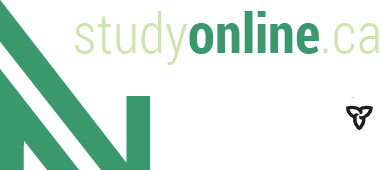Excel
Description
Learn to use Microsoft Excel to create and format spreadsheets in order to analyze data and make more informed business decisions. You will discover how to; create, edit, format and print workbooks; use mathematical formulas and functions; create and format charts and shapes; insert images; cut, copy and paste data.
The course is designed to help prepare students to write the MOS Certification exam for Excel 2013 (MOS Exam 77-420) or Excel 2016 (MOS Exam 77-727).
Students will also have the opportunity to earn MyITLab Microsoft Office Badges, which demonstrate achievement of skills in Excel.
Students will also have the opportunity to earn MyITLab Microsoft Office Badges, which demonstrate achievement of skills in Excel.
Note: Check with the institution regarding start/end dates, prices, and delivery method. These may vary according to program, section, and/or semester.
Overview

- Institution: Seneca Polytechnic
- Level: College
- Language: English
- Course Code: OCA303
- Delivery Method: Fully Online/Distance
Disclaimer:
Check with the institution regarding start/end dates, prices, and delivery method. These may vary according to program, section, and/or semester.
Check with the institution regarding start/end dates, prices, and delivery method. These may vary according to program, section, and/or semester.